Video Content Creation
This page is my living document for creating videos to share
Sharing Videos on Social Media
Make sure all descriptions include: Website: davidrobinson.au
First Image hook:
Text hook:
Youtube:
- Min length
- Max length
Facebook:
- Max length
Instagram:
Twitter: https://twitter.com/home
- Max Length two minutes and 20 seconds. 140 Seconds or less.
Snapchat:
- Max Length
Tiktok:
Mastadon?
Editing Videos
Current I film on an iPhone 13 Pro and then Airdrop to my Macbook Pro 16" Intel
iMovie - Only for landscape movies
- Open iMovie
- Create a new Project
- Import Media (From Downloads Folder - the Airdropped Video file)
- Drag into Timeline
- Cut and edit as required
- Share - File
- 1080P Better Quality
- Save and Share
Convert iMovie landscape to portrait
Reminder - Record screen next time. This is stupid, I assume Apple wants us to buy their high end MacOS X video product for portrait exporting. Which is needed for Social media apps. iMovie for iOS appears to have the same problem - adding black bars on the sides.
Here is my quick hack to convert the image. Make sure to export at 1080P high quality from iMovie. As we are going to edit and export it again.
- Download/Install/Open Handbrake - https://handbrake.fr/downloads.php
- Upon opening, select the MP4 file iMovie exported.
- Under Dimensions tab
- Change cropping to custom
- Change left and right cropping to 656
- Select preview to see the new output. The side black borders should be cropped.
- Click Start
- File will be saved in Movies Folder - unless changed.
Now you can upload to Instagram and other social media sites that require portrait.

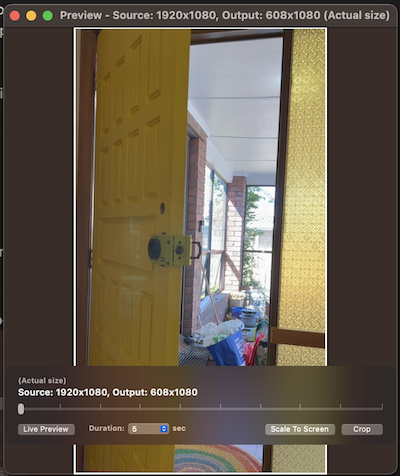
Feedback
Was this page helpful?
Glad to hear it! Please tell us how we can improve.
Sorry to hear that. Please tell us how we can improve.